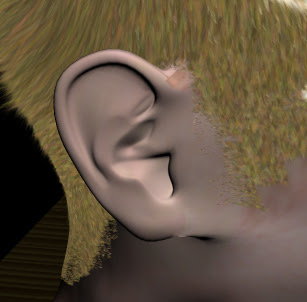This was the most difficult part of the creation of the head model. I began by adding an unwrap UVW modifier onto the head model and placing the cylindrical gizmo over the head. Then, after adding a checkered material to the head I began editing the UVWs in order to give a smooth material. By selecting trouble areas of vertices I could use the relax tool in order to try to alleviate the problems. I found this quite hard to do, possibly due to some troubles with model structure around the side of the head.
The next task was to use pelt mapping in order to solve the UV problems of the ear. By moving and scaling the stretcher, and then pulling the strings into the correct direction, I could simulate pelt pulling in order to pull out the vertices of the ear. by now the shape of the UV points was too large, so I had to scale the ear down to the correct size.
Having now got one side of the face and one ear complete, I could simply mirror these across to give the full UVW-mapping of the face and then render the UVW map.
The next stage was to create a skin texture in Adobe Photoshop CS5, using this UVW map as a guide. I am fairly confident with Photoshop and managed to create a reasonably good skin texture here, cutting and pasting sections of skin from the reference photos into the right places.
After this was finished, a bump map was also created in Photoshop. this was done in order to bring out more detail in the skin. In 3D Studio Max, it was then a case of creating a suitable material, using the mix option in the material browser to create a suitable blend of the skin map and bump map in order to bring out maximum detail in the skin
I did have a lot of trouble with the UVW mapping part of this assignment. The final result wasn't brilliant and there are a lot of areas which could be improved. I believe the Photoshop work went fairly well, the problems were caused in UVW-mapping in 3DS Max (and possibly stemmed from structure problems). This is something that I will definitely need to work on.